10 Household Appliances to Unplug to Save Money on Electricity Bills
No one, especially people working towards saving money, likes to open their monthly electricity bill and discover that it's higher than they expected it to be.
Even if you have switched to all energy-efficient appliances and are dedicated to frugal living a strict budget, there can hidden things soaking up energy and money. The culprit usually an energy vampire appliances that's soaking up energy while on standby.
Now, it is not uncommon for people to ignore the appliances they are not using. Many may even think that when certain items are not being used, it does not cost energy. However, that is not always the case, and to give you some insight as to why your energy bill may be higher than you'd like, here are some prime culprits that you should consider unplugging on a regular basis.
1. Hot Water Recirculation Pump
Your hot water recirculation pump may not be on your radar when it comes to "sleeping" energy-sucking appliances. However, this device has runs on an average of 28-92 watts and costs the average household around $28-$93 per year. But if you unplug it when no one is showering, or other convenient times like the middle of the night, you can significantly reduce annual costs.
2. Television
It's no secret that millions of people love to watch TV. But did you know that your TV can still eat energy and cost you money even when it's off? Consider unplugging your TV before going to bed at night, or unplugging other TV's that you don't regularly use (such as ones in guest rooms). To take it an extra step, you can also disable your TV's quick start feature as well to lessen the energy consumption.
3. Desktop Computer
Though laptops are more common, if you are like most modern households, you have at least one desktop computer set up that is between 1-49 watts.
Even though your computer doesn't take a lot of power even when it is on, it still costs you unnecessary money when you are not using it, typically a penny an hour. It might not sound like a big deal, but those pennies will add up over time. So, unplug your computer when you are not using it because every little bit counts.
4. Coffee Maker
You may be surprised to know that a coffee maker costs about $0.12 per hour based on a 1,000-watt system. And as long as it is plugged into your wall, it is sucking up energy. By unplugging it when you are not using it, you should see a difference in your energy bill from just this alone.
5. Laser Printer
On average, the typical laser printer is about 250 watts and costs about $0.03 per hour. It is also that device that probably stays plugged in 24/7 without realizing that it is costing you money. For most, laser printers are on standby mode and rarely used, so they are very easy to overlook. But when the average printer uses 70 kWh annually in standby mode, you can save money every year by just merely unplugging it.
6. Microwave
Nearly all homes have a microwave. And if you have one, think about unplugging it when not in use. There is no need to keep it plugged in all day every day. For this, the most common wattage is around 1,500 watts, which equates to about $0.18 per hour. This device uses a ton of energy to operate, and still uses energy when not cooking.
7. Laptop Computer
A laptop can be an energy vampire if you have the habit of leaving it plugged in continuously. Be honest with yourself, how often do you plug in your laptop at night and leave it charging well after it hit 100% in battery life?
The thing to note here is that a plugged in laptop still uses energy, even if it's turned off. The best thing you can do is unplug it from the wall the moment it is fully charged to ensure you are not draining energy accidentally. This may mean changing your charging habits to be more frugal instead of plugging it in and walking away.
8. Power Chargers
A power charger may not be an appliance, per se, but it does connect frequently to outlets. Chargers, especially cell phone chargers, should always be unplugged from the wall when not in use. Even though these items are about 2-6 watts, they can add up to about $2-$6 each year ($0.44 when plugged in without purpose). When your power chargers draw juice without anything at the other end, it still uses about .1 to .5 watts per hour. This, in the grand scheme is pure waste, and you can avoid that by unplugging.
9. Furnace Fan
An average furnace fan uses about 295 watts and costs homes about $0.04 per hour. The thing about these is that yes, they need to be on during the colder months, they serve no purpose in the hotter times of the year. If you are in the middle of summer, unplug this device so you don't waste energy and lose out on savings.
10. Video Game System
Are you an avid gamer? What about your kids, do they have multiple gaming systems that they enjoy playing on their downtime? If so, you may want to start unplugging those devices when not in use.
The typical video game system is about 36 watts and costs the average household $38 per year. This amount inadvertently rises the more systems you have in your home. The thing about game consoles is that they are well-known energy vampires because eevn when off, they are still connected to the network and are set to "instant mode" by default.
In fact, this mode was disabled in Europe because of the EU's standby standards on energy. With that being said, unplug game consoles when you're not using them, and disable the "instant mode" if you do not need it.
Conclusion
Saving money and trying to incorporate frugal living excellent, but if you still find your energy bill is sky high, look towards your appliances. According to the Department of Energy, 5-10% of residential electricity is sapped by devices, such as the ones listed above, that are plugged in 24/7. Sure, there are certain things you cannot turn off, such as your refrigerator, but take a good look around to see if you have any devices/appliances, like a portable dishwasher you can unplug to save some cash.
Just for the record, anything with a built-in digital clock (like an oven or microwave) is always going to be pulling some juice. So, take the extra step to unplug them so you can start seeing impressive monthly reductions. The little bit of extra effort it takes on your part to do this is certainly worth the savings in the end.
This post was brought to you by TheDealExperts, the frugal living website that provides deals, money-saving advice, product reviews & smart-shopping industry news.
Interested in seeing how you can bank $30 on InboxDollars? Follow these step-by-step instructions. Don’t forget, for you desktop users, you can also save and get cash back by using the Billy Button Chrome extension.
Most offer earnings will be credited to the member’s InboxDollars® account within a few business days of offer completion. Some offers may credit immediately, while others may take up to 30 days to credit. Members should read and comply with all requirements of an offer to ensure timely credit.
InboxDollars® credits members for completing offers based on information we receive from our Advertisers. Thusly, the Advertiser has the final say in whether or not a member is credited for completing an offer. For more information, please read full terms of CASH OFFER CREDITING.